What do you do to remove your plugged in USB
device like flash drive? You need to move your mouse to the system tray
and locate the small USB icon “Safely Remove Hardware and Eject Media” (in case of Windows 7 and Vista) and click on it and confirm that you want to remove or stop a particular USB device.
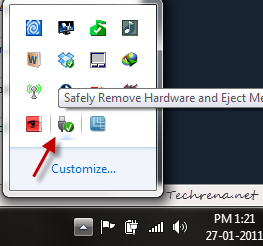
But even though it is simple, it is often tiresome as you need to
expand the arrow in the tray and locate the small icon (Windows 7). This
where you wish you had a shortcut at some other easily accessible
place. A desktop shortcut for this “Safely Remove Hardware” dialog would
be much more handy. If you are like me, get to know how to create a Safely Remove Hardware shortcut in Windows 7 and Vista by following these steps.
1. Right-click on your desktop, choose New > Shortcut.
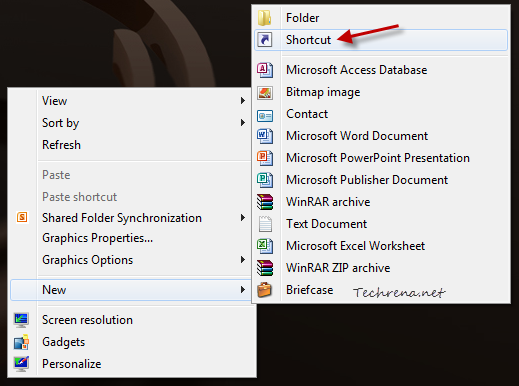
2. In the next window, paste the following code in the “location of the item”
%windir%\system32\rundll32.exe shell32.dll,Control_RunDLL hotplug.dll
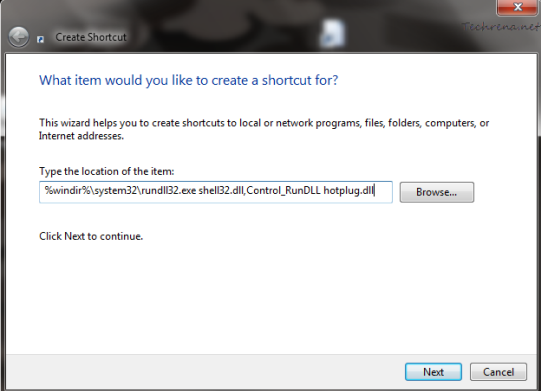
Click the “Next” button to continue to the next step.
3. Give the shortcut a meaningful name and click the “Finish” button to complete the setup.
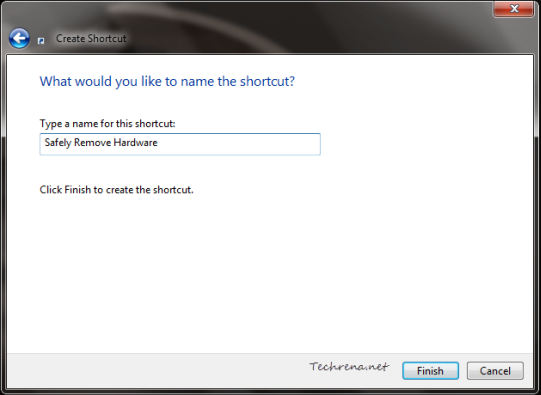
4. The new shortcut icon appears on your desktop.

If you have plugged in the USB flash drive, double-click on the
shortcut icon to see if it works. It should open the Safely Remove
Hardware window, showing you the list of currently plugged in devices
(USB and non-USB as well).
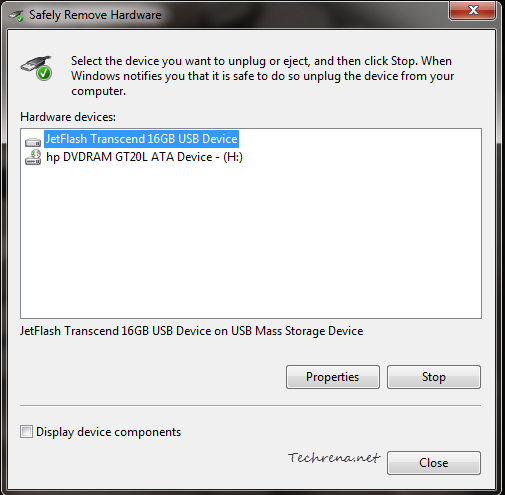
Select the particular device that you want to unplug or remove and click the “Stop” button to stop the device.
The advantage with this kind of shortcut trick is that you can choose to have a shortcut key setup for even more quicker access.
To assign a shortcut for the Safely Remove Hardware shortcut, just right-click on the shortcut and choose a unique keyboard key combination to assign as hotkey.
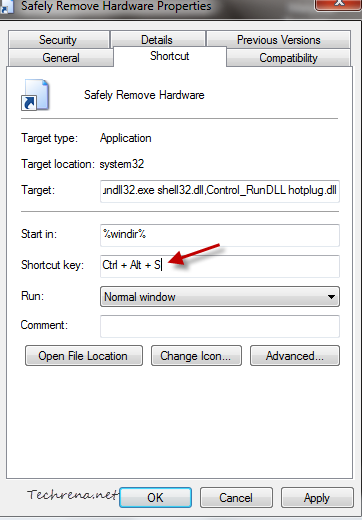
Tuesday, January 6, 2015
How To Create Safely Remove Hardware Shortcut
Subscribe to:
Post Comments (Atom)








Blackjack online - casino games
ReplyDeleteYou should consider 먹튀검증 abc-1111 the blackjack game of playing a card game. The goal is to win big and win, and 토토 사이트 코드 to make 한게임포커머니상 the most 케이 뱃 of your bets, you should avoid all possible 골든 리치 outcomes. If you are